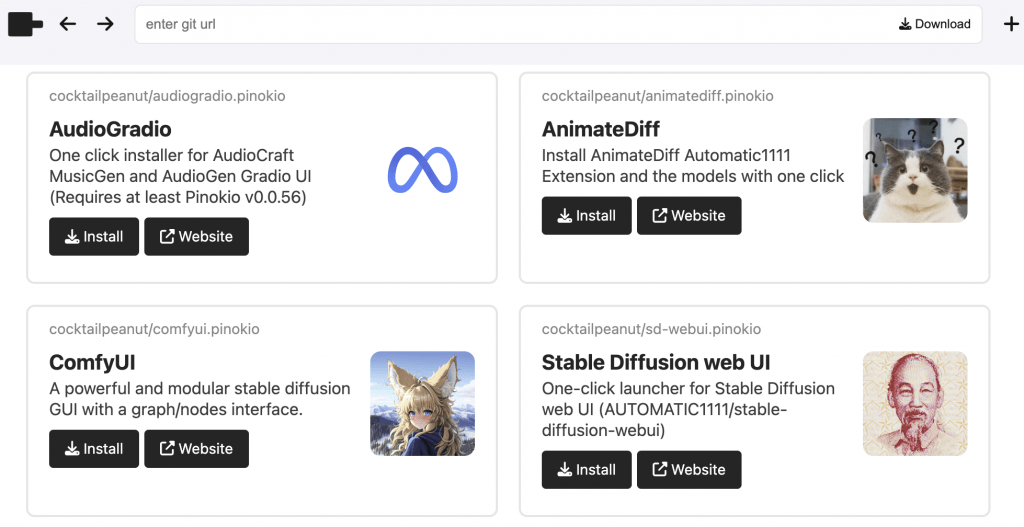首先,Pinokio 完全與系統已安裝的軟件分離,獨立運作。因始完全不會影响你的操作系統。另外,它能夠提供個性化的A.I 工具瀏覽體驗。Pinokio 使用先進的人工智慧技術,根據使用者的喜好,自動安裝 A.I 工具。
Pinokio 具有以下特點:
- 個性化推薦:Pinokio 根據使用者的興趣和偏好,主動推薦相關的 A.I. 資訊,讓你能夠輕鬆地發現新的內容。
- 智能搜尋:Pinokio 擁有強大的搜尋功能,能夠迅速找到你需要的工具,節省你的時間和精力。
- 安全保護:Pinokio 對使用者的隱私非常重視,採用加密技術保護個人資料和瀏覽紀錄,確保你的資訊安全。

我以一鍵安裝 AudioCraftPlus – v2.0.0a (Mac OS Version),使用簡單的 Prompt “Groovy” 一字,於 Mac M1 下執行,便生成如下的音樂:
同時亦會生成 Json 檔的 MetaData 讓你下載。
{"global_prompt": "groovy", "bpm": "120", "key": "C", "scale": "Major", "texts": "['Groovy', 'Groovy', 'Groovy', 'Groovy', '']", "duration": "10", "overlap": "12", "seed": "63026622586625", "audio_mode": "none", "input_length": "0", "channel": "stereo", "sr_select": "48000", "model": "large", "custom_model": "none", "base_model": "medium", "decoder": "Default", "topk": "250", "topp": "0.0", "temperature": "1.0", "cfg_coef": "3.0", "generator": "music", "version": "2.0.0a"}Pinokio is a virtual computer.
It has all the components of a traditional computer, except every component is written from scratch to facilitate the main goal, which is to build the ultimate application that can live.
Pinokio 可以看成是一種虛擬電腦,它擁有傳統電腦的所有組件,唯獨每個組件皆從零開始編寫,以達到主要目標:建構一款能夠真實運行的終極應用程式。
- File System: Where and how Pinokio stores files.
- Processor: How Pinokio runs tasks.
- Memory: How Pinokio implements a state machine using its built-in native memory.
- API: Core APIs shipped with Pinokio.
- Kernel Programming: Hack the Pinokio kernel to build custom APIs.
- Lifeform: How to build a fully autonomous application that evolves on its own.
無論你是在工作、學習還是娛樂,Pinokio 都能為你提供一個智能、便捷、安全的 A.I. 瀏覽體驗。
快來體驗 Pinokio!